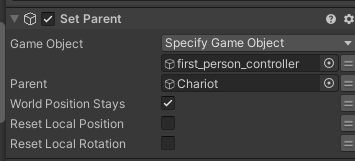1
PlayMaker Help / Re: parent is not doing very well
« Last post by stigma on May 03, 2024, 02:09:29 AM »I had already disabled it, so that's not it.
Edit:
I solved this problem by using another First Person Controller.
yet the first came from Unity's Standard Asset
Edit:
I solved this problem by using another First Person Controller.

yet the first came from Unity's Standard Asset



 Recent Posts
Recent Posts