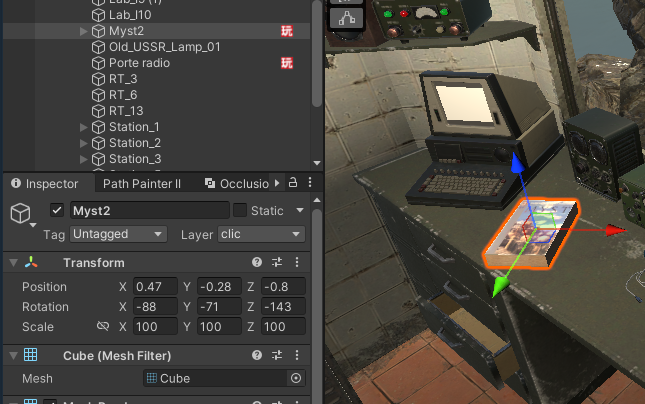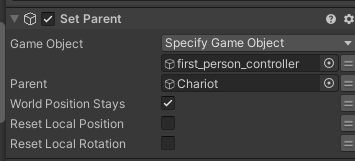1
PlayMaker Help / Save, Load, and Delete all global variables at once
« Last post by misterjuly on May 08, 2024, 07:40:03 PM »Hello,
I would like to be able to Save, Load, and Delete all global variables at once (respectively) with the push of a button. I know using non-globals is better, but I'm too far gone too change. I do have easy save, so if that would make it easier that is an option. Thanks!
I would like to be able to Save, Load, and Delete all global variables at once (respectively) with the push of a button. I know using non-globals is better, but I'm too far gone too change. I do have easy save, so if that would make it easier that is an option. Thanks!


 Recent Posts
Recent Posts