After tinkering around with it, I got the shader to work. It now appears when I place my mouse over the object.
However, I have a new problem.
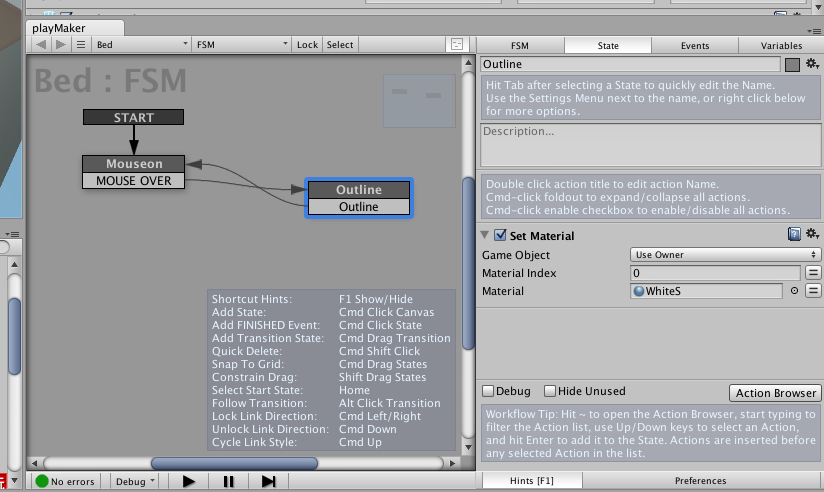
In order to get it to work I had to add the action "Set Material" to the second state. Then I added the appropriate Material to the slot. However, I want the material to disappear when the mouse is no longer over the object.
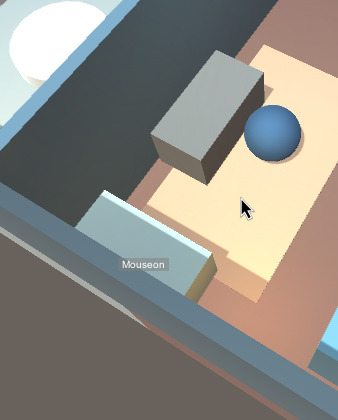
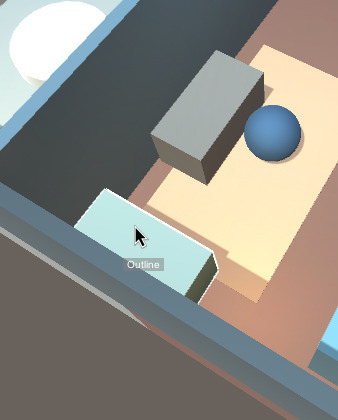
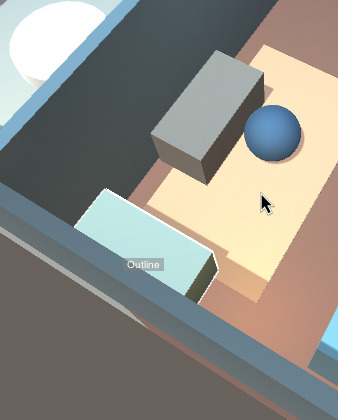
But as you can see above ^. It doesn't do that. "Set Material" makes the material permanent, not temporary.
Does anyone have an idea on how to remedy this?
