Relatively new to Playmaker but I get all the actions just need to get more familiar with it.
So for my AI, which im not over-complicating (stickin with triggers/ray casts) im wanting to transition my old AI which is manually programmed (shoot on sight, damage player on collide, etc...) to playmaker, which i already used an FSM on the AI and added a distamce checker (using floats) and a move towards so it goes to player...
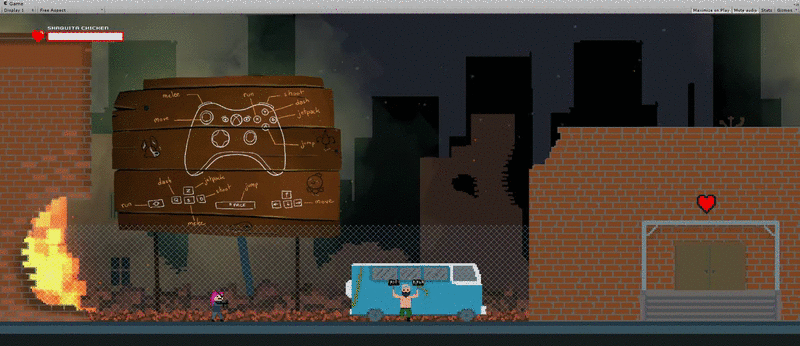
Now I want to abuse Playmaker so im just going to redo the whole AI completely but i need help first

AI Scenario:
I would like the the AI tier im making now to be capable to run and shoot. I dont want the AI to merge with the player which happens when you use move towards (but i could make it move towards a collider around the player)
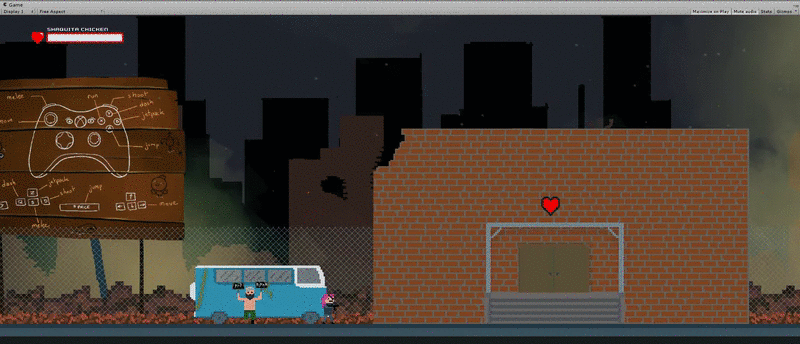
My questions:
-How would i base the animation on velocity of AI so if it stops running, it goes idle state animation?
-What actions are good for having the AI shoot projectile prefabs based on raycasts if it hits player.
-How could i make the AI not merge with the player but simply just stand still a certain distance from the player
