Thank you for your reply.
What would be the goal of storing the transform? all properties of a transform have their related actions available that work with a gameObject reference.
I might have misunderstood something when what I was originally trying to do didn't work. It might be a bug, as I've found at least one in PlayMaker before after stumbling onto it out of my own ignorance. To answer your first question though: I originally tried to use only Find Game Object, and Set Property.
The first problem I ran into was the the component I am trying to set a property on would not accept the Game Object, and since the component script was specifying a Transform, I thought I needed to retrieve
just the Transform. That's probably where I misunderstood.
What do you want to do with this transform once you have stored?
I have a camera script with a Target property, and I'm just using this Transform to set that property. Here is what I'm trying to do in brief:
My Player can enter a Ragdoll state when hit. For several reasons I don't need to go into, I need my camera to focus on the parent "Player" object during play, but switch focus to the root-bone of the Ragdoll when that state is in effect.
Here is the camera script Target property that will target either Player or root-bone:
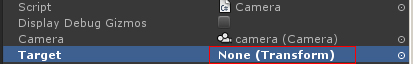
Here are the Player and root-bone GameObjects to be targetted:
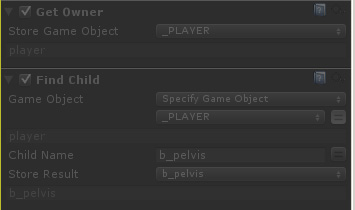
Here is the action used to set the property when the state changes from player-controlled to ragdoll.
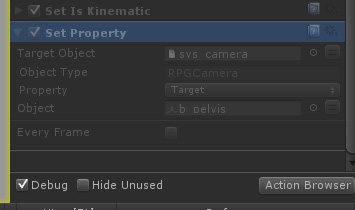
... and then it gets set back when the player regains control. Can you offer any advice?
This is all moot when I am not using PlayMaker, as I can just drag any Game Object I specify onto the component script in question, and it works perfectly. I am using PlayMaker so I can swap the object I need via FSM.
