Hi everyone,
So I imported Playmaker into a project today and I have a slight issue. The call method action seems to have the incorrect layout... and I don't understand why. As we all know, the Call Method action should look like this and is what I am used to working with:
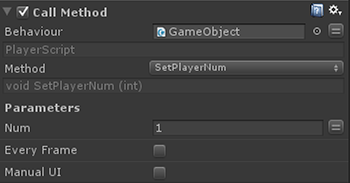
Mine however, looks like this:
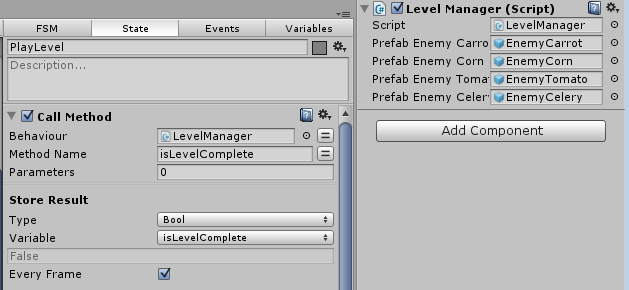
The weird thing is if I import Playmaker into literally any other Unity project, the action appears as it should like in the first image with the dropdown menu of available methods, but in this project that I want it in there is a text-field for methods instead of a dropdown menu of methods. And even if I try to type in a function that I know is in that script, it says it is invalid. Umm.. why??? Could there be something in the project interfering with some Playmaker code? Super confused.
