Hello ! Playmaker is a great asset, I'm glad with my purchase !

However, I need some helps for a basic thing. I've been reading some topics but I'm still confused.

I want to know how to store things like Scene 1: The sphere is green. So that if I comeback to this scene 1, the game load the data and the sphere is still green.
I've bought Easy save 2 yesterday and I'm a bit lost.
I have a gameobject called Gamemanager with Don't destroy on load + singleton manager + Array list add (data type bool for the sphere).
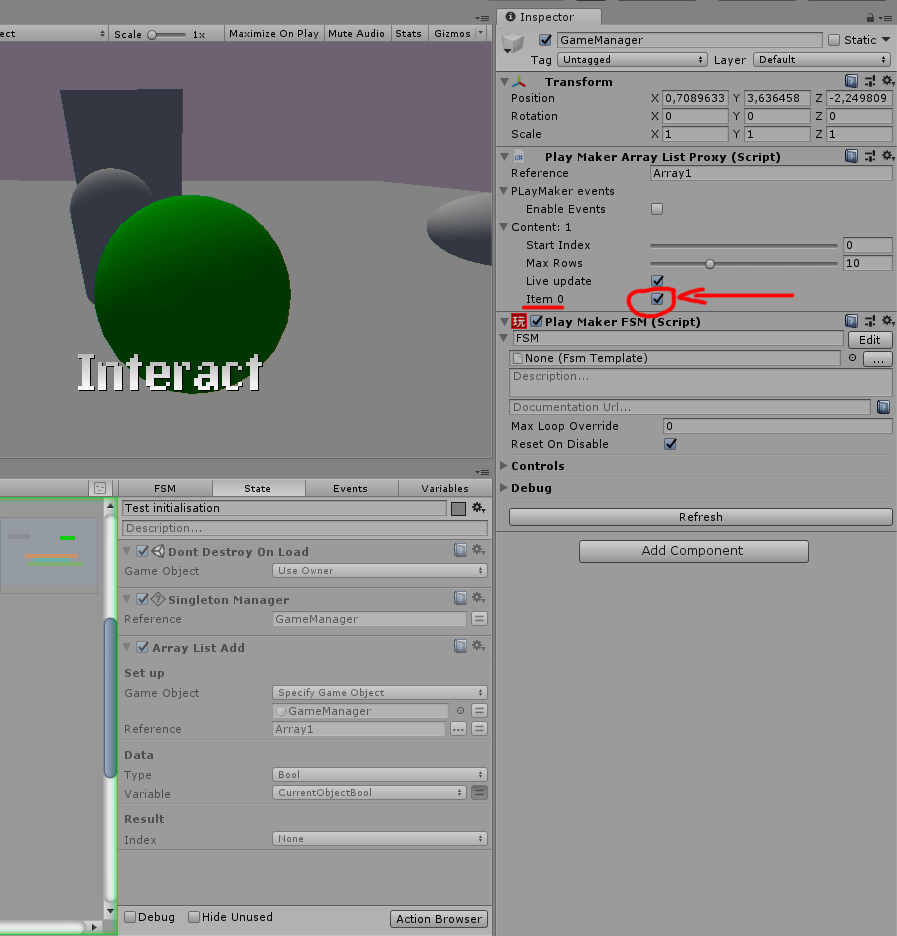
And a gameobject Sphere with an Array list set (data type bool + variable called "CurrentObjectBool") and a set material color.
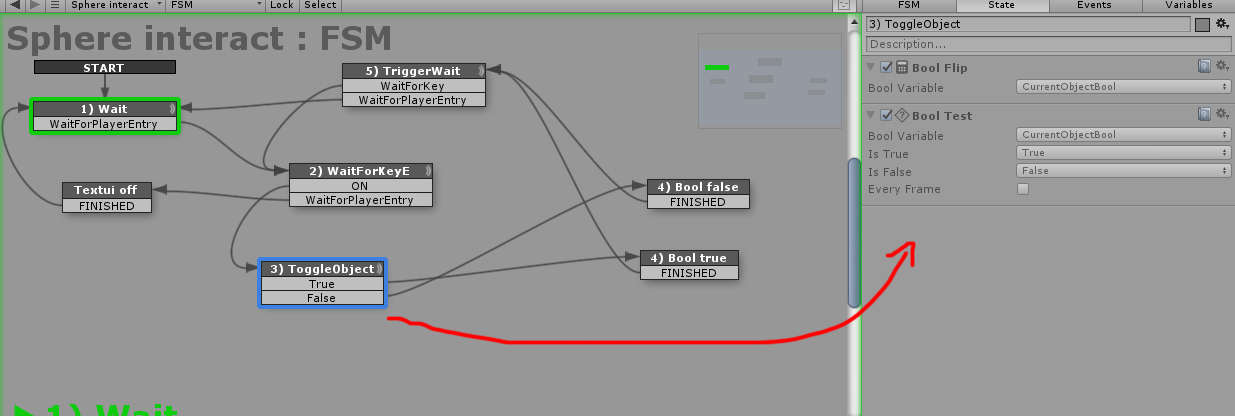

When I playtest the game, I interact with the sphere and he turn red or green.
I can see in the gamemanager that an "index 0" appears and is tick for green (see image above), untick for red.
So what is the FSM action for store the data and then, after switching scene tell the game if this data exist then the sphere is green ?
What I did wrong ?
I thought such a basic thing like this would be super easy.

PS: I want to avoid a autosave / constant save feature because I will let players save only if they are in a saveroom (like Resident Evil).
