I try to change an audio clip runtime, which works flawlessly, but cant hear the new sound of the audio clip. It seem like that it doesn't start to play the new audio clip.
I've run out of ideas how to fix it.
It gets the audio of the Gameobject. it works:
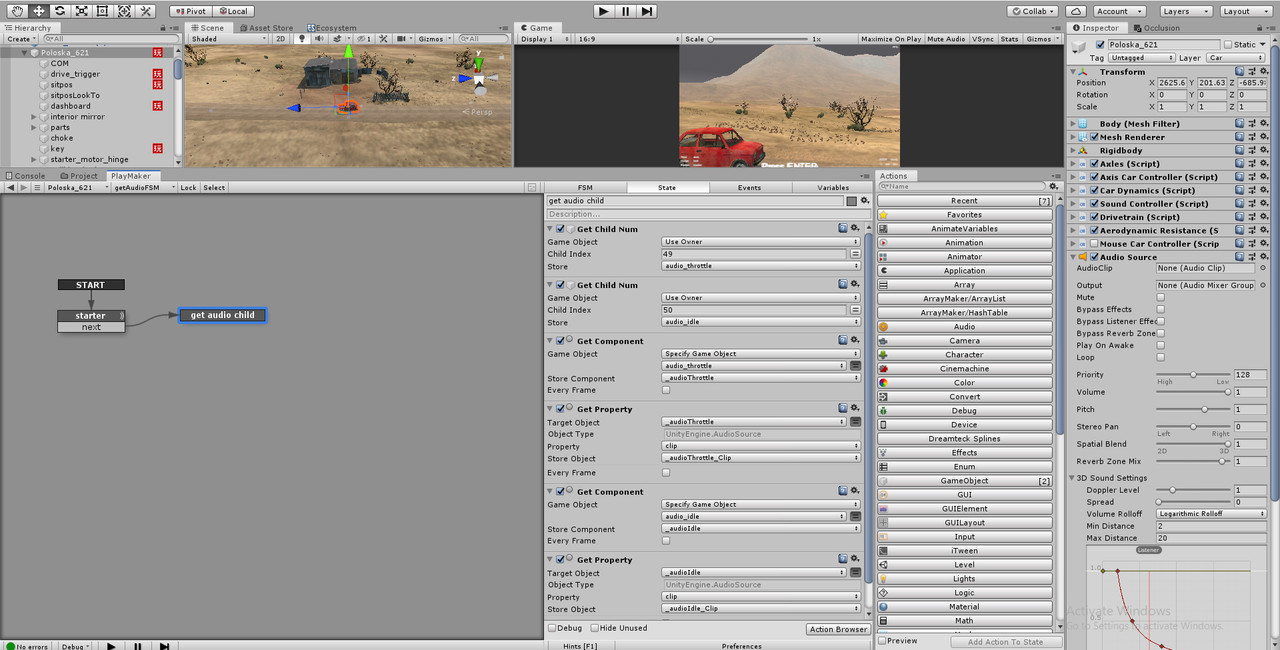
It sets the audio of the gameobject after putting the engine in the car. it works:

Its the original audio. Can hear the sound.

Its the changed audio. Can't hear the sound.

If i set the rus310_on audio to be the original sound of the gameobject it works, so it's not the audio file's fault.
