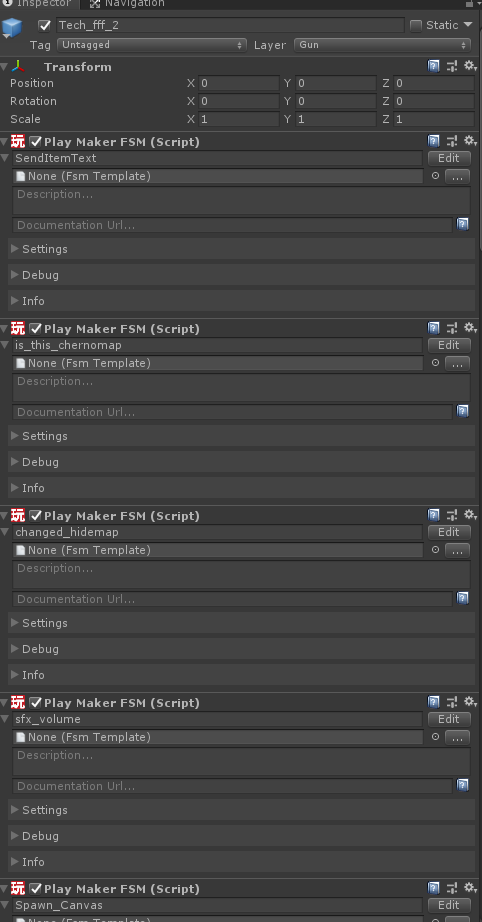Latest version of Playmaker.
I've recently upgraded my unity version from Unity 2018.4.31 to Unity 2018.4.36. And I've noticed that the look of FSM components changed. I think it is save to assume that the old look of FSM components consumed less performance when object with lots of FSM was selected. And it was easier to work with them, since they did consumed that much space in the inspector. So I want to figure out what happened and how can I restore old look of FSM component.
Here's how those components looked like in 2018.4.31

Here's how they look in 2018.4.36