Hi,
I'm trying to make a basic interface for a Virtual Pet little game and beginning with some basic buttons for triggering increase and decrease of the Hunger/Hygiene/Sleep/Joy.
So basically, you click on the Food button, Hunger bar go up and Hygiene bar go down by 1.
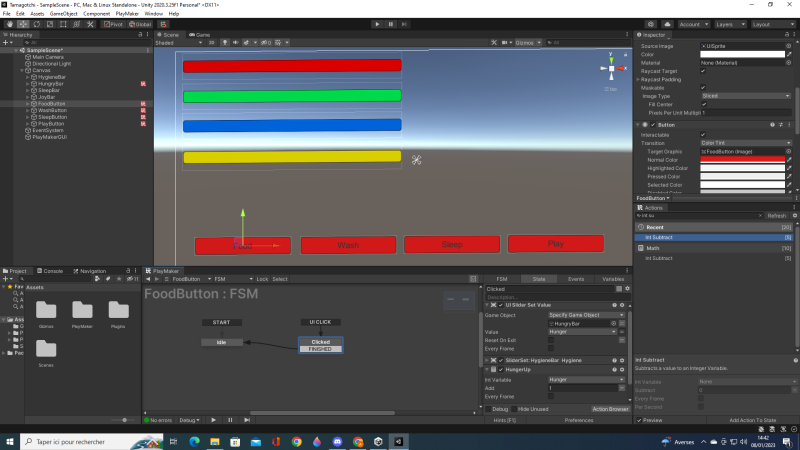
I have 2 problems with this situation, maybe with a relation between them, i honestly don't know.
First, i can't see the way to make the button clicking once and not entering the selected state, there is something i don't get but i don't know what.
And second, when i click on, for example, Food button (Hunger +1/Hygiene -1) and after that, click on the Hygiene button (Hunger -1/Hygiene+1), the first click on Hygiene still trigger the Food button, and once again, i have no clue about why.
Maybe UI button isn't the right solution, maybe i can't see the simple thing to solve the problem or it's something else.
Some pictures with the value of the bar in the inspector on the right after the click :
Food Button clicked :
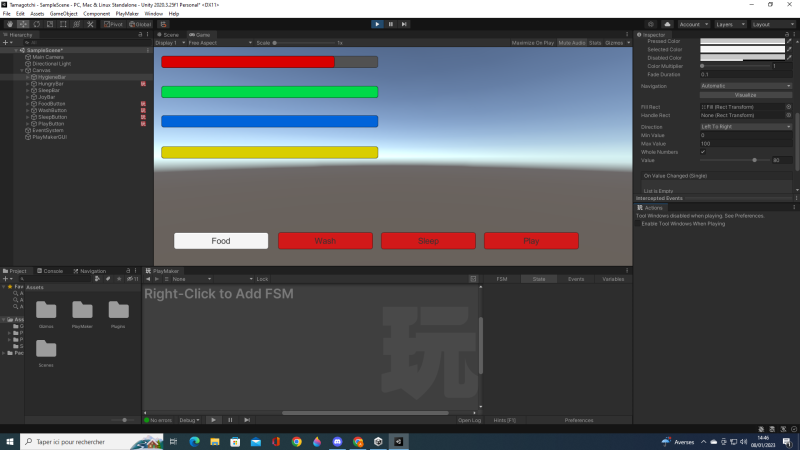
Wash Button clicked first time :
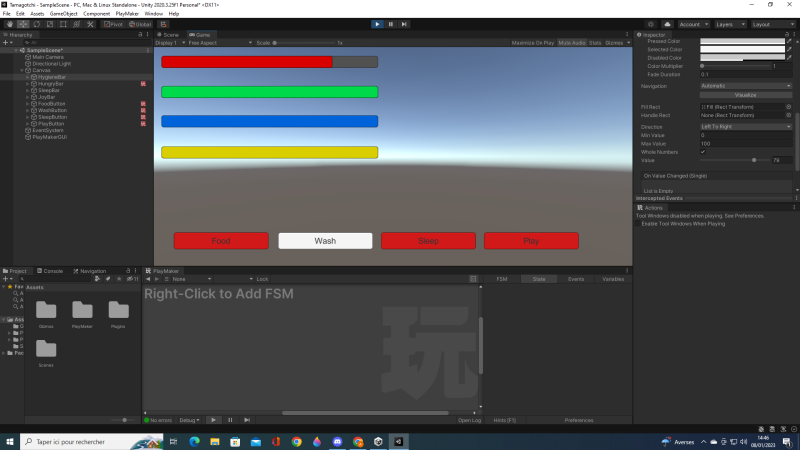
Wash Button clicked a second time
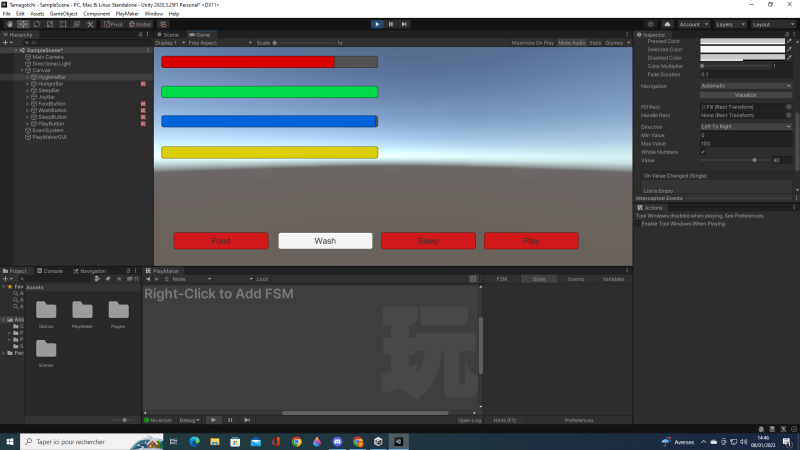
I tried Youtube tutorials, searched in this forum for old problems but wasn't able to find a solution for my problem, so, if anyone has an idea, i'm open to try, thank you !
