Need more flexibility here for quicker prototyping.
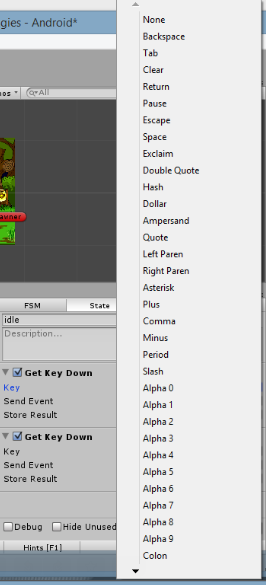
Say I have a project that needs lots of Arrow Keys and Numpads. but the get key list, as you can see, is just a very long list. you can't scroll either.
The only way to get the numpad and arrow keys is just click the arrow icon on the bottom.
It takes 5-7 secs to get the numpad and arrows.
back then I'm doing a practice project with many arrows used.
get key up, get key, and get key down for each arrows. (there are times when you don't want to use getAxis)
and what makes it frustrating is when you finally reach the "Arrow Left" list, and your mouse slipped and click "Arrow Up". you have to do it from top again.
say "what if" someone wants to use the most bottom list "joystick 4Button 19" that takes 19secs to get there (I count it

)
so I want to request improvement for this section.
e.g on Get Key action, for the key parameter. instead of using list, it would be better if it pops up another window (like curve/color)
the popped up window will look alike windows virtual keyboard. so you just need to click on the keyboard to select the key, and there's also a shift to toggle special characters.
that's my request. hopefully the developer team read this

