Hi all,
Forgive me if there is a very simple solution to this but I'm new to Playmaker and have tried everything I can think of to no avail.
I have imported a video into my game, with the render mode set to render texture. The video is the opening cutscene. I want the video to play as soon as the game starts, which works, but as soon as the video ends it does not leave the screen and I can't play the rest of the game. It gets stuck on the end frame of the video. I have the video acting as an overlay to the game itself, everything is in the same scene.
I have tried using the 'Video Player Stop' Playmaker command in State 1 directly after Video Play (the one with the 'Video Player Play' command), but it doesn't do anything and instead stops the video immediately right after it begins playing. I have opted to leave State 1 without any commands for now, but the video still does not leave the screen.
Here is a screenshot of my FSM setup:
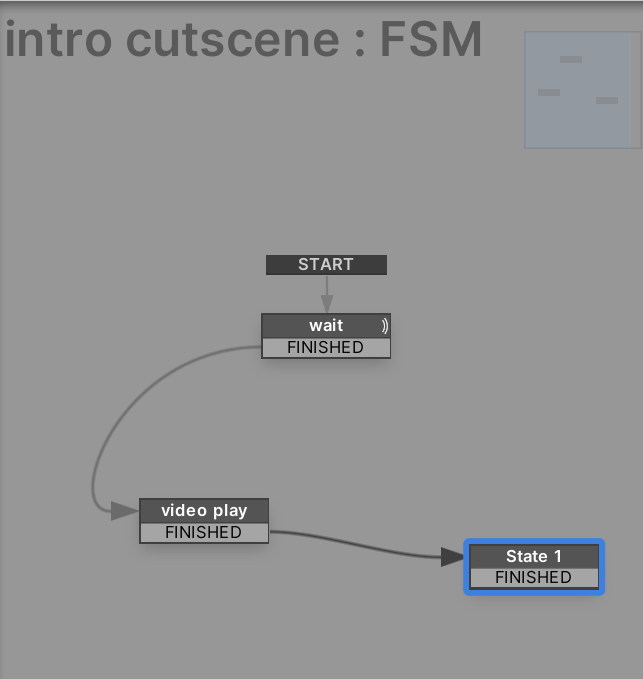
Please let me know if further information is needed. Thank you in advance.
