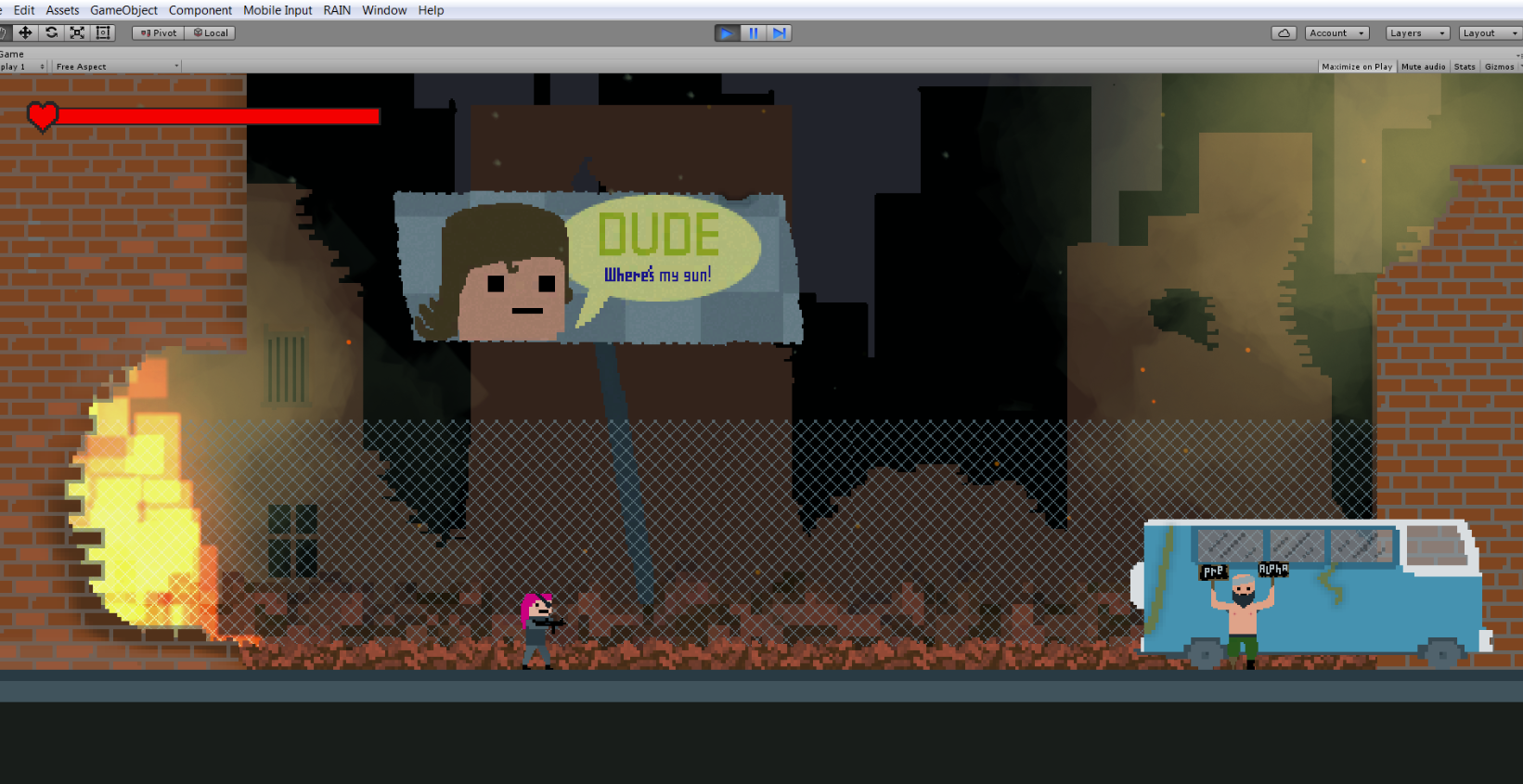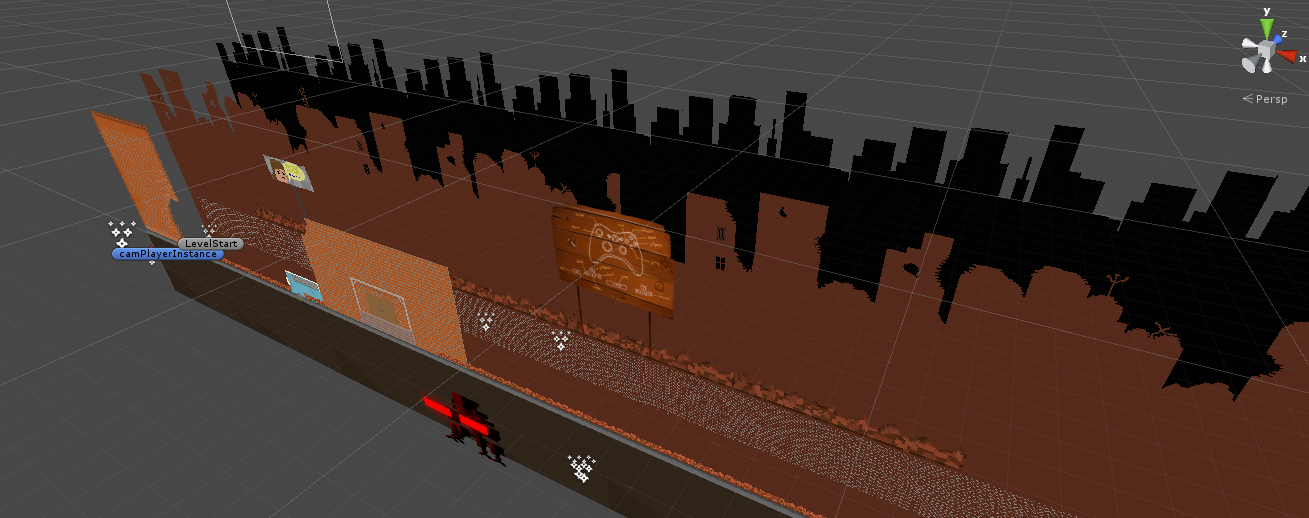My name is Ian and I'm interested in the PlayMaker tool but just want to make sure my 2D platformer is going to be compatible.
My game does not use textures/3d objects (at least don't use a lot of textures); It's pure sprites (shown in the images attached here)
I would really use this tool for the making of the AI Behaviors and i see a lot of trigger action in Playmaker so might use that to help with boss parts of the scenes or just camera alteration. Im sure there would be more to use with it but I really just want to know from you guys just from looking how my game is setup, would it be compatible?