Hi Dino,
Great to hear from you, I was hoping you'd comment on this one.
I've changed the Repeat Interval to Zero, and it kinda worked, the Action Sequence got stuck on another action.
I would really like to understand what's going on here, as you mentioned the Action Sequence in your previous answer to my other question (I think it was you, it might have been Jean) and I ended up not implementing it as I was happy with the result of the lasers shooting at the time.
However, now I'm ironing out the finer details and I need to have full control over the rate-of-fire of the lasers, so I need to return to this FSM.
If you don't mind, could you look over the FSM for me, and see where I'm going wrong? If I want to utilise Action Sequence to gain control over the rate-of-fire by simply changing the Wait action time at the end, how do I get it to flow?
Here's some screen grabs on the FSM...
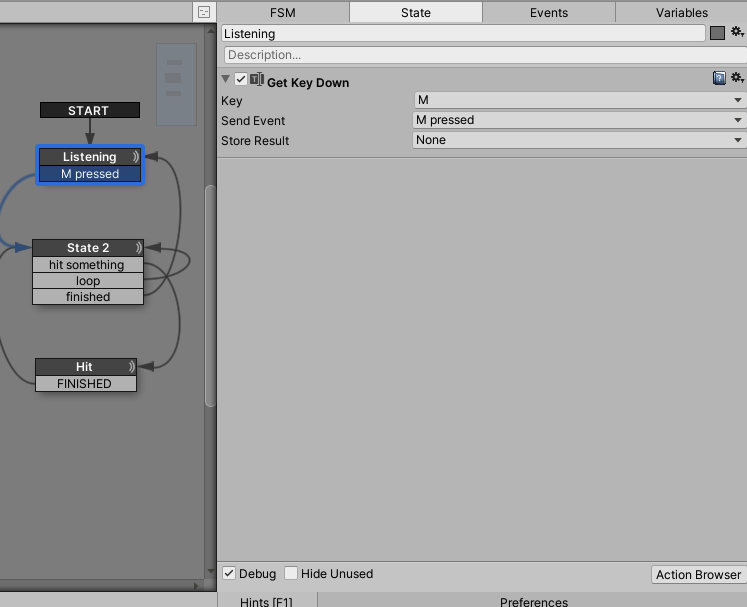


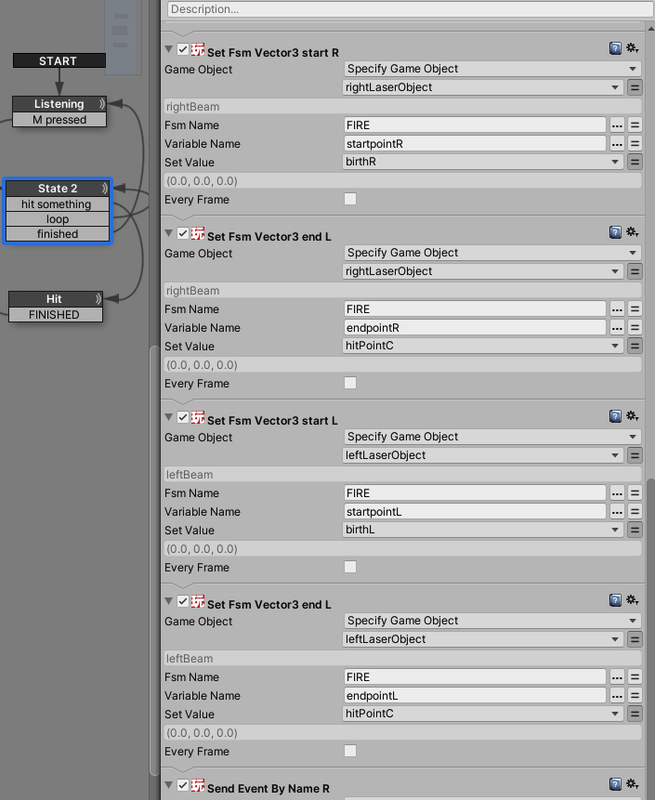
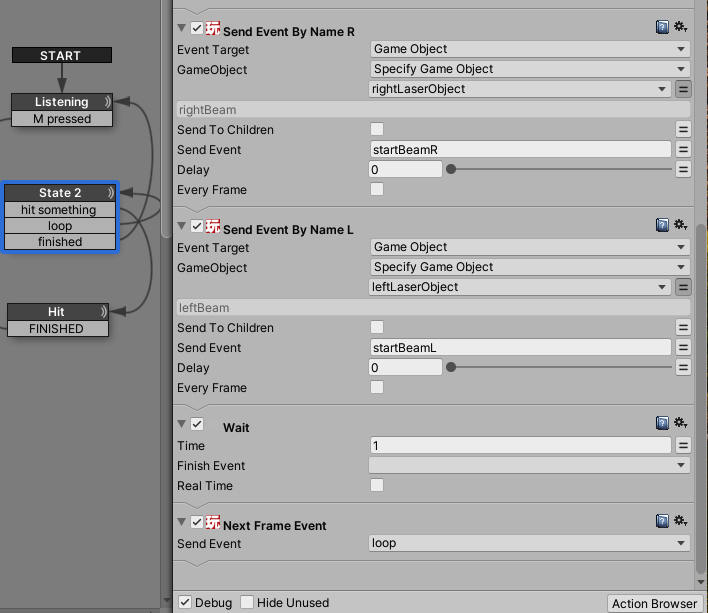
You can see in the screen grabs, all the actions are enabled, however, when I was running the game, I had to use trial and error/process of elimination and disable some actions to get any result.
As a starting point I speculated that Every Frame needed to be UNchecked for any action that had it. Correct?
On a side note, my State 2 is filled with lots of actions, is this normal? Like, is there a logical limit to the number of actions that any State should contain?
Thank you so much. I'm sorry to be taking up so much of your time.
