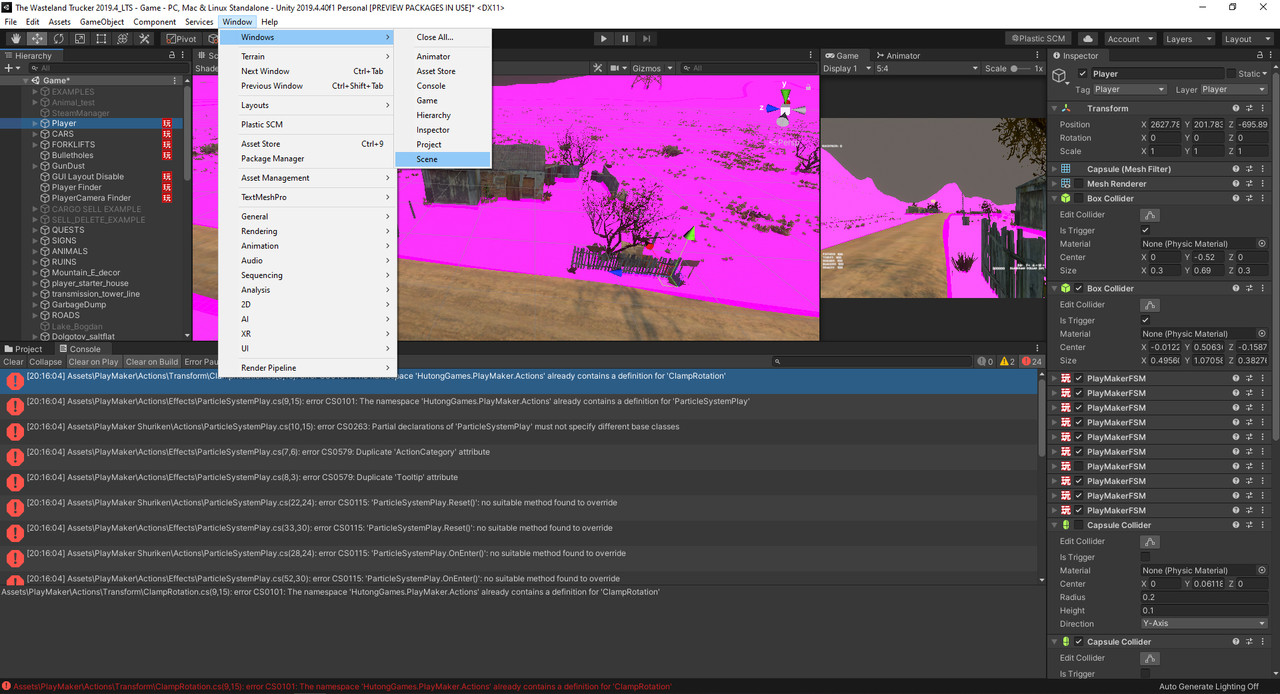Hi!
I updated Unity from version 2019.1 to 2019.4 lts. Updated Playmaker from 1.9.0 to 1.9.4 (I guess this is the version for Unity 2019.4 lts) manually (Asset Store/Project Manager didn't update it automatically).
After updating I got some errors for a couple of actions (22).
My question is. Is this the right Playmaker version for this Unity 2019.4.40f1 LTS?
If so how can I get rid of these errors, If not which is the right version?
Also I cant open any of the Playmaker windows, Welcome screen, Playmaker GUI, Actions etc.
Some help would be appreciated, Thank you!