I've got a simple loop that starts with x = 1, z = 1 and cycles rows and columns up to x=24, z=24. It converts each int into a float, sticks the floats into a vector3, then creates a cube based on a prefab and sets the position of the created cube at the vector3.
The end result has each cube off by just a little bit visually--even though the positions in the editor say they are only different by 1. They also all come in at Y = -4 even though the Y position in the vector is set to 0. And, to make things even more confusing, they come in with the Y scale as .9999999.
Here's an image that shows the cubes not lining up correctly.
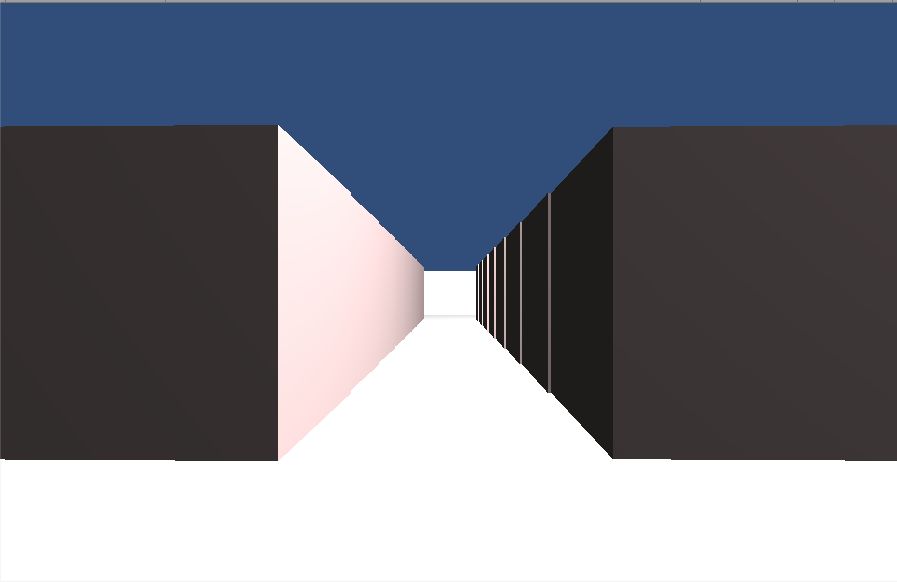
I've checked the prefab being used, and it's set to loc 0, 0, 0 and a scale of 1, 1, 1. What could be causing this?
Thanks!
