Google Play Services - BundleThe Google Play Games plugin for Unity allows you to access the Google Play Games API through Unity's social interface. The initial release of the plugin provides support for the following features of the Google Play Games API:
Features:Sign In
Unlock/reveal/increment achievement
Post score to leaderboard
Cloud save read/write
Show built-in achievement UI
Show built-in leaderboards UI
Features: 13 Easy to use PlayMaker Actions
Example Scene with all functionality included
cross-platform support (Android and iOS) with no need for platform glue code.
(Android) no need to override/customize the player Activity
(Android) no need to override/customize AndroidManifest.xml
(iOS) integrates into XCode build
Note: This first release does not yet include support for multiplayer, listing friends, interactive posts, raw data access, etc.
Note: This plugin requires the a free to use Google SDK. Instructions on how to set it up are available inside.
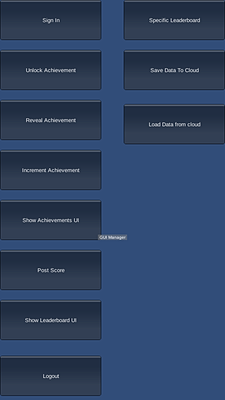

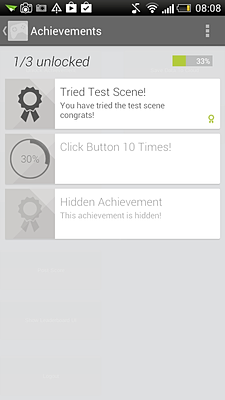
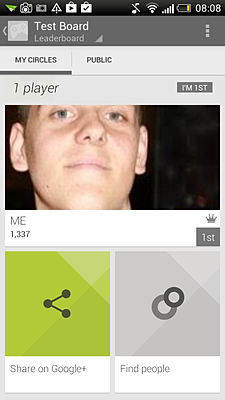
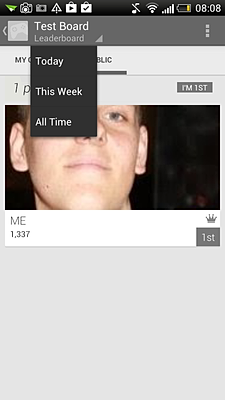
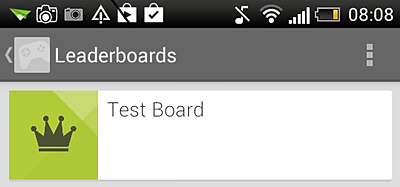
 Download:http://www.mightyprofessional.com/#!product/prd14/1707826095/google-play-services---bundlehttps://www.assetstore.unity3d.com/#/content/14873
Download:http://www.mightyprofessional.com/#!product/prd14/1707826095/google-play-services---bundlehttps://www.assetstore.unity3d.com/#/content/14873If you have any questions feel free to contact me! Thanks for all the support! You guys are great!
