Hey folks, I'm necroing this thread to solve the problem once and for all.
So you have an object.. in my case a bullet.. and you want it to travel 'forward' no matter what direction it's facing. The answer is this:
You must transform the object's local direction into the world direction. So if you apply force to the object's local direction of X, it will travel to the right. If you rotate it, it will always travel to the right of the sprite. The problem is the game doesn't look at the object's orientation when applying the force. I think I explained that right..
Anyway.. you need to use two actions: "Transform Direction" and "Add Force 2D". Under Transform Direction, save the result in a Vector3 local variable, then use that local variable as the direction of the Add Force 2D Vector3.
It looks like this:
Hope that helps!
