I´m new in Playmaker and working fine with it, but now when I reach the point about save my game elements the problems started.
I´m using playerprefs variables and keys to store data but its not working properly. The problem is, when I use thePPlayerpref set String on a variable all the others set the same value, not independent. I need to save multiple variables with multiple keys, I´ve creating a variable for each action and I need to save it, but for some reason when I save one, all variables are affected and change their value without request.
Could someone please send me an example of a FSM to save 2 different variables and 2 different keys? Or explain whats I´m doing wrong?
PS: Sorry my english, is not my primary language.
Here an example of logic I done for it. I have a torch, when player get it (by touching) the variable i_torch is saved. But when I restart the game all items receive the value of torch.
Project Details:
Unity 4.0
Playmaker 1.4.3
Build for Android
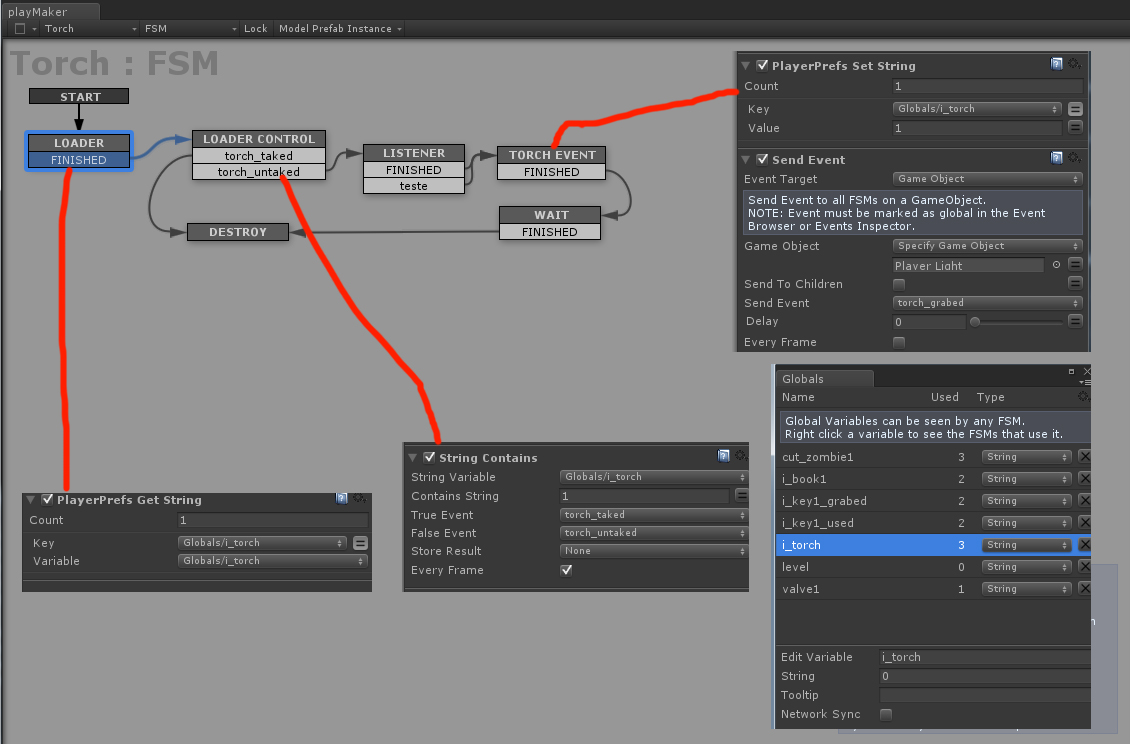
Thanks in advance.
