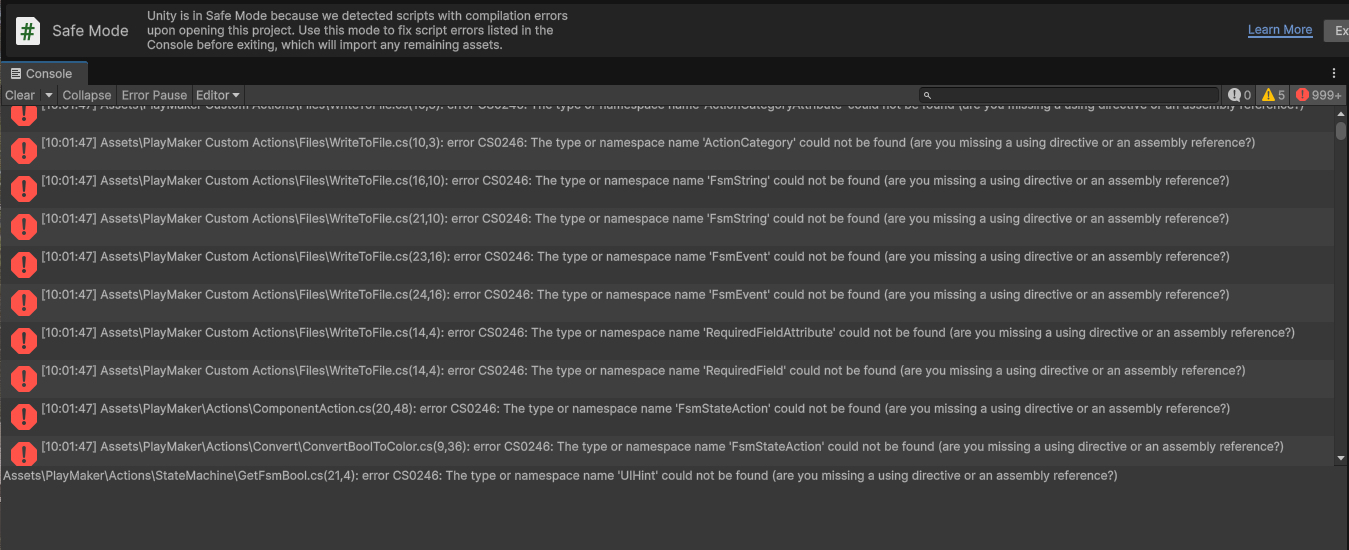61
User Showcase / Need help with a playmaker project
« Last post by RaMzeSpro on November 06, 2025, 12:10:45 AM »Hey guys
I'm studying MMT in my first semester right now.
For our 3D Prototyping lesson we are supposed to create a simple prototype in Unity using Playmaker (our teacher gave us a free to use Playmaker version 1.9.9 to use for this project)
We are supposed to make something simple so I though I would try to make a 3D Battleship prototype. In the image you can see that I have so far only created two 8x8 planes and a few "ships" as blocks.
I am really struggling to get this off the ground though. I have no experience whatsoever with Playmaker or Unity. I have tried using Grok to help me with the action setup but eventually those chats just spin in circle.
What I would like to know is, if you know any tutorial that could help me get started with this. All I want is a somewhat playable prototype to present in class.
If you think this project is a little too complex for a total beginner (my teacher said it might be) please let me know so I can search for another idea (if you have one let me know lol)
I'm studying MMT in my first semester right now.
For our 3D Prototyping lesson we are supposed to create a simple prototype in Unity using Playmaker (our teacher gave us a free to use Playmaker version 1.9.9 to use for this project)
We are supposed to make something simple so I though I would try to make a 3D Battleship prototype. In the image you can see that I have so far only created two 8x8 planes and a few "ships" as blocks.
I am really struggling to get this off the ground though. I have no experience whatsoever with Playmaker or Unity. I have tried using Grok to help me with the action setup but eventually those chats just spin in circle.
What I would like to know is, if you know any tutorial that could help me get started with this. All I want is a somewhat playable prototype to present in class.
If you think this project is a little too complex for a total beginner (my teacher said it might be) please let me know so I can search for another idea (if you have one let me know lol)


 Recent Posts
Recent Posts